Every worker loves new technology, right? Not quite. The truth is, even in today’s business world, where certain segments seem dominated by news of an ‘always on’ culture, adopting and training on new technology can be daunting for plenty of employees. Training Employees on New Time & Attendance Software Perhaps you’ve recently added one or […]
Read More >Top 3 Questions About Time Off Accruals
- nettime solutions staff
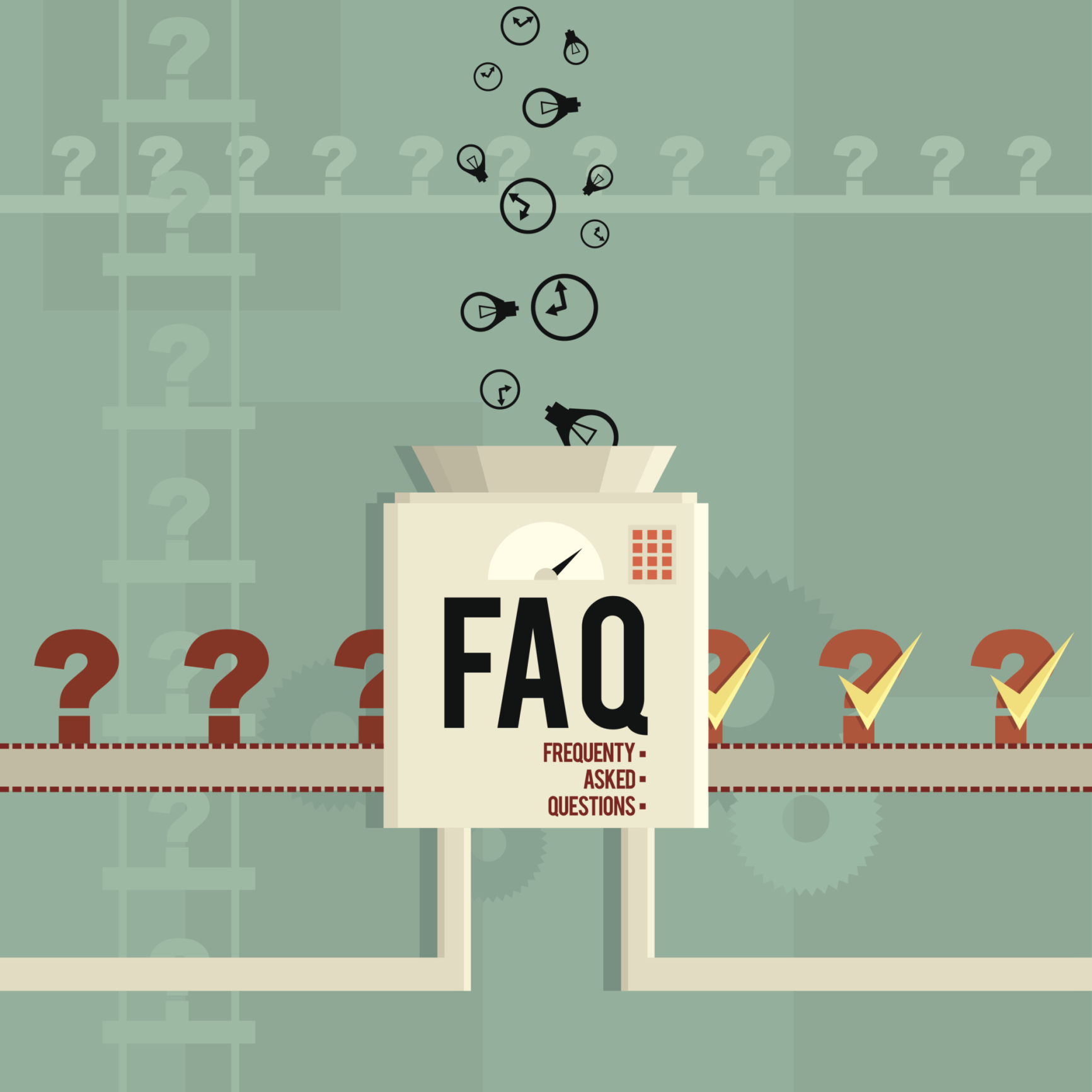
Having worked with hundreds of unique organizations that range from manufacturing facilities to healthcare institutions, and retail stores to software companies, I’ve worked through time off accrual challenges of every shape and size. I’ve learned that every organization is different, and while many of the time and attendance needs we meet are fairly standard from one company and one industry to the next, there will always be something in a payroll policy or accrual rate that sets that company apart from others.
The great thing about time off accruals in stratustime is that the system can handle even the most complex requests with ease. In our discovery phase when a future client is shopping for time and attendance, there are a number of questions that arise.
3 PTO Accrual Questions We Hear From Clients:
1. Due to a recent acquisition, we are now in a situation where we have different pay policies. While some of our employees accrue their PTO, other employees are granted their PTO. Can stratustime handle two different pay policies within the same company?
The short answer is, yes, stratustime can support different pay policies to grant PTO to one group of employees while another group is set to an accrual PTO policy, all within the same company. stratustime can support a variety of pay policies, and we can configure the rules to accommodate nearly any scenario for all types of employee groups. Acquisition aside, let’s say you have a group of employees within your organization that you will allow to maintain a negative PTO balance, but you have other employees within the same company who may not. Using sophisticated filters in stratustime, we can configure those parameters for you to automatically meet all of your employees’ benefits requirements.
2. My current time system can tell my employees how much PTO they’ve accrued at any given time, but what if an employee is planning a vacation for 6 months from now? Can stratustime project how many PTO hours the employee will have accrued by the time he is ready for vacation? And, when he requests that PTO, will I as the manager be able to see how many hours he will have accrued by his planned vacation date?
Absolutely. When your employee enters the “Request Time Off” portal of stratustime and puts in the dates he is requesting to take off, the system will show him precisely how much PTO he will have accrued by that date, even taking into consideration any previously approved time off requests. And, as the supervising manager, you will see the number of hours he is requesting off, as well as the projected balance he would have after taking the proposed time off.
3. My company has a policy in which no more than two people are eligible to take PTO on a given day, to ensure we are always properly staffed. We also have days that are not eligible for time off at all. For example, we have inventory days when all employees must be available. What tools are available in stratustime to help our managers enforce that policy?
Many companies using stratustime rely on the time off calendar view to support policies that limit the number of employees who can be off on a particular day. By giving your employees access to the department’s time off calendar in stratustime, an employee can see if and when a fellow employee has been approved for time off. This will help keep the employees informed so they are not submitting requests for time off that their managers will ultimately have to deny. The calendar view is also a helpful tool for those managers who will appreciate their departments’ PTO schedules “at-a-glance.” In regards to the “blackout” days, say for inventory or mandatory meetings, stratustime’s configuration tools allow administrators to set those days, which will appear as “blackout” days for any employee who logs into the system to request time off.




