Every worker loves new technology, right? Not quite. The truth is, even in today’s business world, where certain segments seem dominated by news of an ‘always on’ culture, adopting and training on new technology can be daunting for plenty of employees. Training Employees on New Time & Attendance Software Perhaps you’ve recently added one or […]
Read More >What Happens If an Employee Fails to Enter His Time? (and Other Great Questions)
- nettime solutions staff
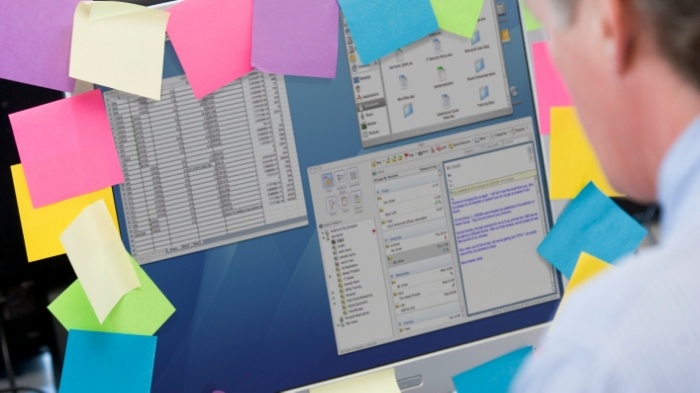
After our webinar on using time and attendance technology to help support you in changing business environments, we heard so many great questions from our webinar attendees.
Let’s look at three of our favorite questions from the webinar (along with answers):
How does your software work with salaried employees who are still required to work a certain number of hours per week?
This really depends on your unique needs. We do have the ability when a salaried employee is getting paid to automatically push over a set number of hours. But, let’s say you have something like project or task reporting. You can have them clock those worked hours for your reporting purposes (maybe you have some sort of charge rate held in the system). This will allow you to track specific hours for reports while pushing out a salaried pay for payroll.
Do you have remote GPS?
With our mobile devices, you can use a smartphone or tablet that connects somehow to the Internet. We also offer geolocation services. Any punch logged will create a special icon on that employee’s timecard. When you click that icon, you can see precisely on a map where and when the punch occurred. This can be restricted by IP address or by geofencing. You can draw a grid on a map to indicate where an employee can punch. And, employees can have access to multiple “fences.”
What happens if an employee fails to enter his or her time?
The answer to this varies on a case by case basis. It all depends on what you’d like to happen. If you have a specific employee who has a schedule and you know when to expect him, you might want to get an absence alert at some point into his shift. If you have an employee who is supposed to log her hours at the end of each week, and she doesn’t do this, her manager will need to respond to this issue during the time card approval process.
I invite you to watch the recording of last week’s webinar, and if you have any questions feel free to add them to the comments section here on this blog, or give us a call at (800) 561-6366.




